Duplicate Address
The Duplicate Address analysis module displays and logs instances of two or more network devices using the same IP address. When two separate physical addresses are noted by the Duplicate Address analysis module to be using the same logical IP address, the analysis module produces a Notification. The Duplicate Address analysis module also adds a count of duplicate IP addresses detected to Summary Statistics and the Summary view of any capture window.
To change options in the Duplicate Address analysis module Options dialog:
1. On the menu, click, and then click .
2. Select Duplicate Address Analysis Module and click . The Duplicate Address Analysis Module Options dialog appears.
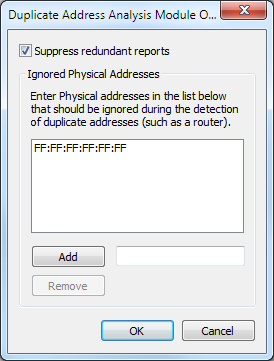
3. Select Suppress redundant reports and enter the physical addresses of devices that should be ignored. (By default, duplicate reports for the physical hardware broadcast address are suppressed.)
4. Click to accept your changes.
TIP: For the most accurate results, you should use the Name Table to identify routers on the local segment before enabling the Duplicate Address analysis module.
Duplicate IP address notifications are usually caused by multiple routers. Because routers forward traffic from other networks at OSI Layer 3, the logical address (IP) is forwarded unchanged but the physical address (MAC) is changed to that of the router doing the forwarding. When there is more than one router on the local segment, multiple physical addresses may be associated with a single logical address and send a Duplicate Address notification.